DotA 2
ToDo
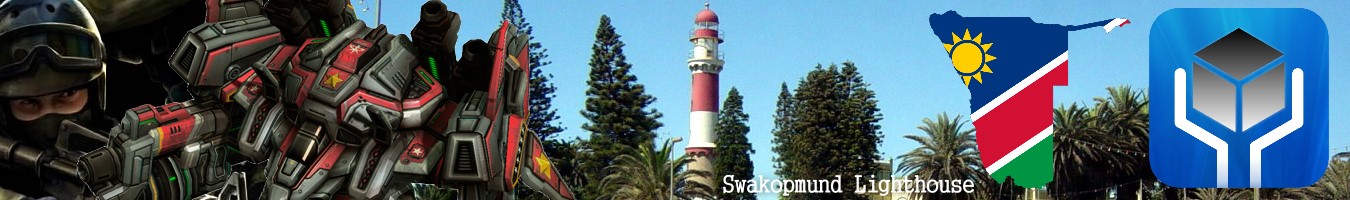
Permanent link to this article: https://www.hwc-clan.com/games/dota-2/
If you have recorded a game of you (HwC members only) recently playing then contact me at [email protected] or via Steam (Steam name Skull) and send me the link. I will post your recent game here. Only ladder or friendly matches. Do not submit bot matches.
This Web page here is useful and will let you help to learn more about your hero and provides you with a basic build guide: www.dota2alttab.com How to play How to make a custom item build
Hello Dota 2 Team Mates This page is for solving problems in Dota 2. Feel free to ask questions if your having trouble with the game. Please also look at the help content linked to this page. Yours sincerely Skull Main Menu Lag fix Example of borderless window Slow connection lag Fix Improving ping/lag problem …
2 comments
Hi! I just downloaded DOTA2. I clicked ‘play’. What happened next: It looked like I went to a main menu, but it was pretty much blacked out and illegible. When I went back to Steam, everything was still black. I had to restart the computer. How do I fix this? Vid card is updated. I have Windows 7, and computer is a gaming computer. Thanks
This should help: http://digital-rumination.blogspot.de/2012/08/dota-2-black-screen-fix.html